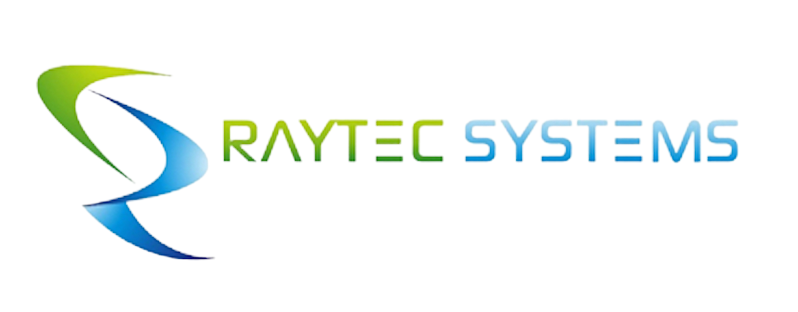Remote Support using Team Viewer
Click the Button below to start a Session

Samsung Change Time
ENABLE A PHONE TO MAKE THE TIME CHANGE:
PRESS: TRANSFER 800
ENTER PASSCODE: 4321
PRESS: 1
PRESS: TRANSFER
MAKE THE TIME CHANGE:
PRESS: TRANSFER 505
THE TOP LINE SHOWS THE CURRENT DATE AND TIME
ENTER THE CORRECT TIME USING THIS FORMAT: WMMDDYY:HHMM
(Week|Month|Day|Year:Hour|Minute)
(Week starts at 1 for Monday and Time is in 24hr Military mode) Example: For Thurs 2/8/24 9:00 AM enter 40208240900
PICK UP HANDSET & HANG UP TO FINISH

Samsung Voicemail Greeting Change
Log into your mailbox first
Change Your Password:.............................................................................[#][7][1]
Required to Log In as a Subscriber. Password length can be from 1 to 8 digits.
Default password is 0000.
Record Your Name:........................................................................................[#][7][2]
This recorded name plays to your callers when they are transferred through the
Auto Attendant. The Automated Directory also plays your recorded name so
callers receive the correct spelling.
Enter Your Dial-By-Name Directory Name:...............................[#][7][3]
You are asked to first spell, enter and accept your Last Name, then your First
Name on the Telephone Keypad. The Automated Directory uses the feature for
callers who do not know your extension number but do know your name.
Record Your Primary (No-Answer) Greeting:.................................[5][1]
This Personal Greeting plays to your callers when you do not answer your
phone*.
Record Your Mailbox Greeting:..................................................................[5][7]
This Greeting plays when a Primary Greeting is not recorded and/or a call is
transferred directly into your Mailbox.

Change the time on a WIN phone system
With the handset down, Press the FEAT button.
Dial 32
Dial the 4 digit time (0830 or 1045 for example)
Press * for AM or # for PM
Press the FEAT button
Listen for the confirmation tone